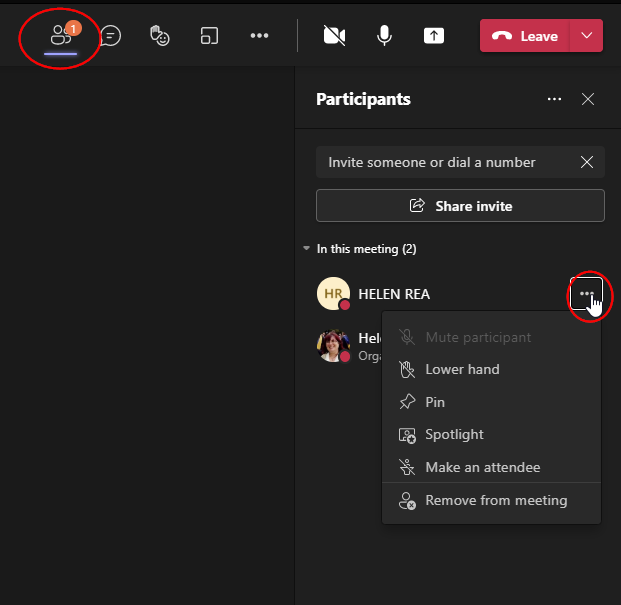If you hover over a participant and click the Ellipses that appear, you have a number of options, such as:
- Lower their hand (if they have it up)
- Mute them (if they are unmuted)
- Pin - this will put them in the main teams window rather than the group being tiled across it, this can be useful if you have a student presenting to the rest of the class.
- Remove Participant
- Make attendee - unless previously set in the meeting options, all participants will be presenters. this means they can share their screen if they choose to, to prevent this you can make someone an attendee.