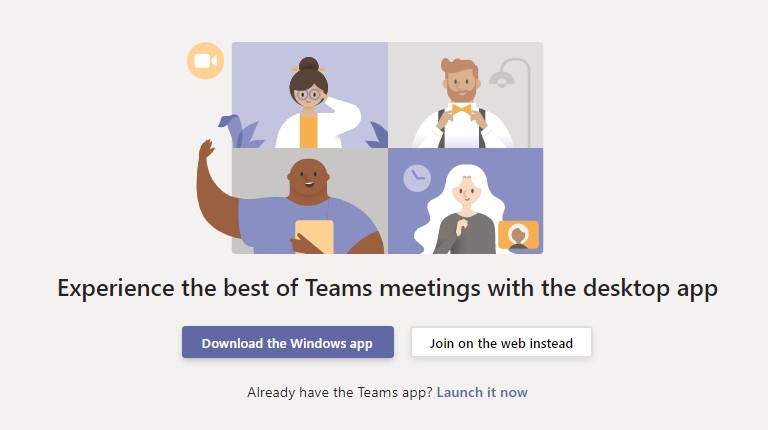You can join scheduled meetings either via the Teams app or via a web app, we recommend using the Teams app as can give a better Teams experience. The Teams app is very quick to install and can be done when you join your first meeting. However we recommend you download Teams in advance, to do this you can visit the Download Microsoft Teams page.
If you use Teams through the web app you need to use Chrome or Edge browsers. Teams is not supported by Firefox and Safari.
You can watch Microsoft's video guide here: Join a Team meeting
You may have been sent a link in an email or via you calendar.
If you have been sent a link via email click this link to join, if you have been sent a calendar invite, open the invite and click the Join Microsoft Teams meeting link.
You will be given some joining options:
- Download the app (if you haven't already done so)
- Join on the web instead
- Already have the Teams app> Launch it now
More information on using teams can be found in the left hand menu.