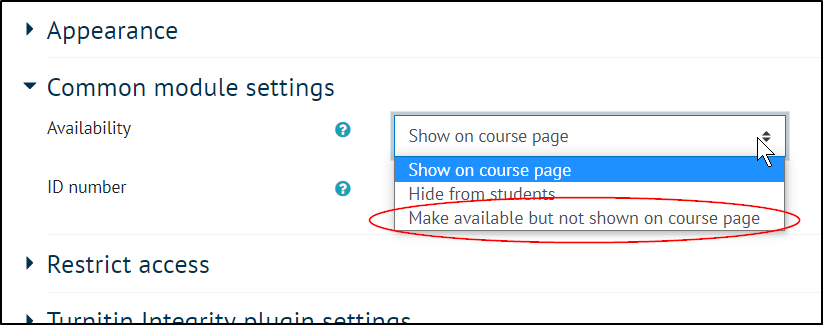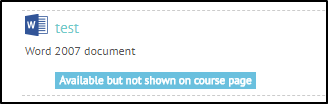Sometimes you may want to have a resource that students have available to them, but that doesn't show in the activities area of your topics. (Stealth Activities and Resources)
This may be if you want to hyperlink it from another area or send it to them separately.
Click add an activity or resource and choose your resource as usual. However, before clicking 'Save and return to course' or 'Save and Display', open the 'Common Module settings' option.
Students will not be able to see the resource in the page, but will be able to access it if it is hyperlinked elsewhere.
You will see the resource appear like this:
Please note, when you rollover the page, although the stealth activity will come across, the hyperlink will need to be manually updated or it will link to the previous years page and students will not be able to access the resource.