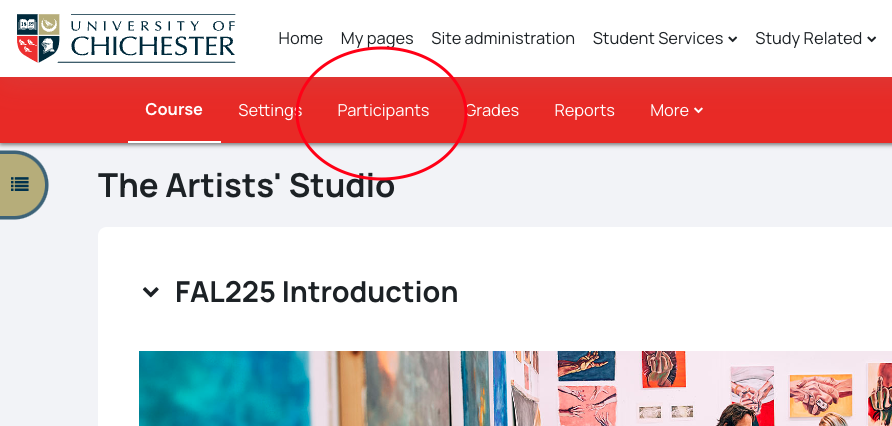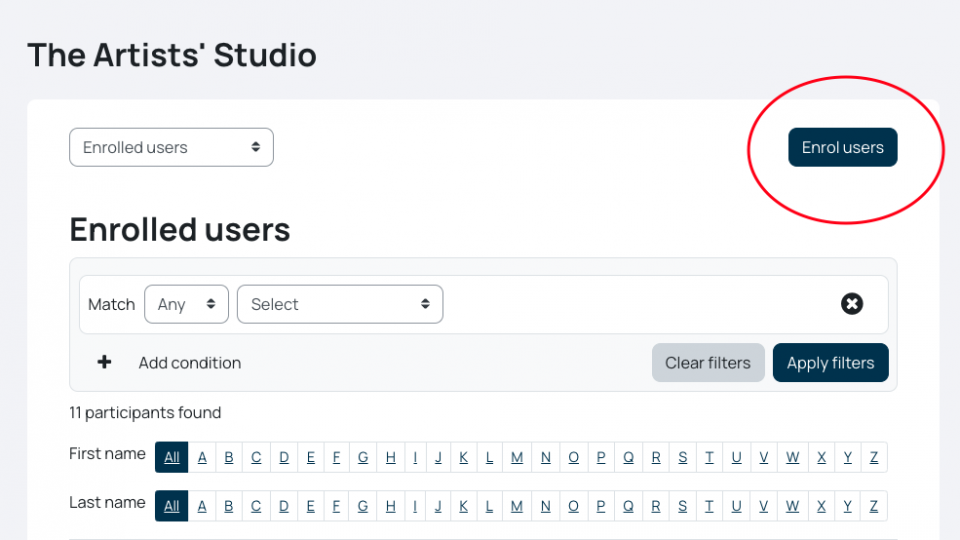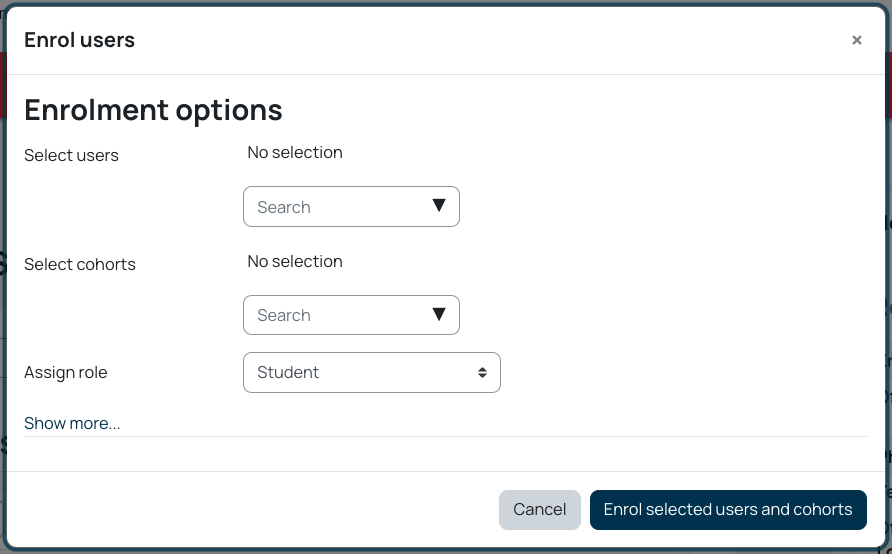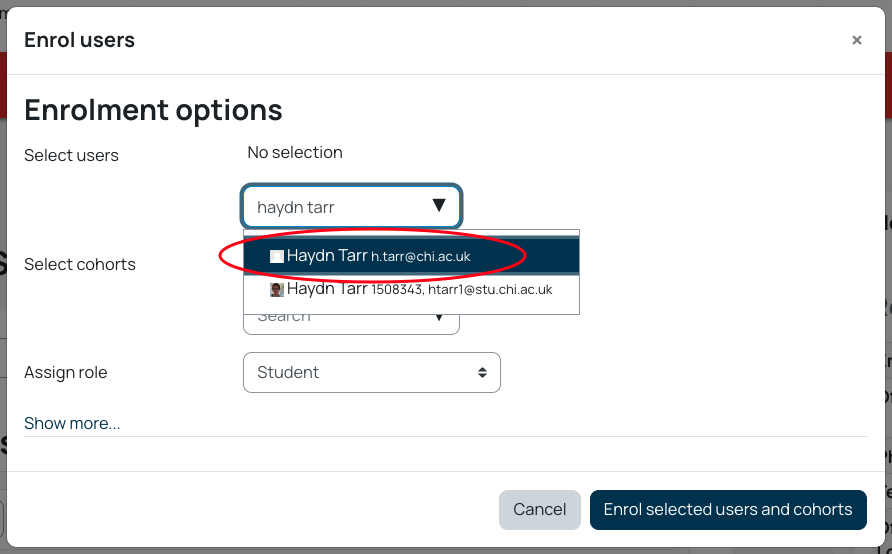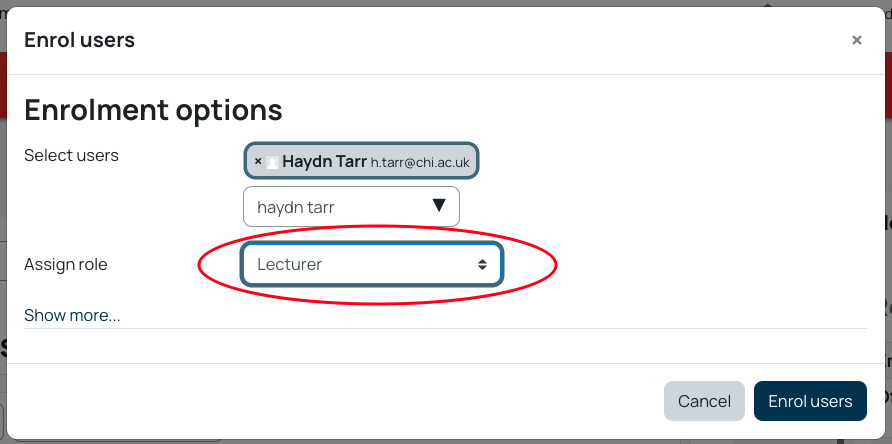New Moodle pages are created for each module occurrence each year, each page will have one person automatically enrolled, this is the module co-ordinator.
Please make sure that ChiView has been updated with any changes to module coordinators (more information on Module Coordinator Updates). Those who are recorded as module coordinators will automatically get access to the Moodle page and the MAF Online spreadsheet.
Module coordinators are responsible for adding additional teaching staff to Moodle pages and additional markers on MAF. (More information on adding someone to MAF Online).
If you need access to a page but are not the module coordinator, please contact your module coordinator to add you. If you are unsure who that is, please contact your departmental administrator who is also able to add tutors.
Adding a colleague to a module page.
- If you need to add a colleague to a module, select Participants in the red banner at the top of the page
- On the next page click the Enrol users button on the right hand side of the screen
- You will then get the enrol users screen, type in the name of the person you wish to enrol in the 'Select users' dropdown box, you can then add additional names as required
- Ensure you are selecting the person's staff account
- Note: many staff also have student accounts, these will have a number after the name and usually @stu.chi.ac.uk. If staff have the same name then double check the email address matches the one your member is staff is using.
- Choose the appropriate role from the Assign role dropdown box. If you are the Module Coordinator, you will have the option to add Non-editing Lecturers, Lecturers or External Examiners. If you are a lecturer, you can only add other Lecturers. If the Module coordinator in incorrect, please make sure that ChiView has been updated (more information on Module Coordinator Updates).
- Click Enrol selected users and cohorts