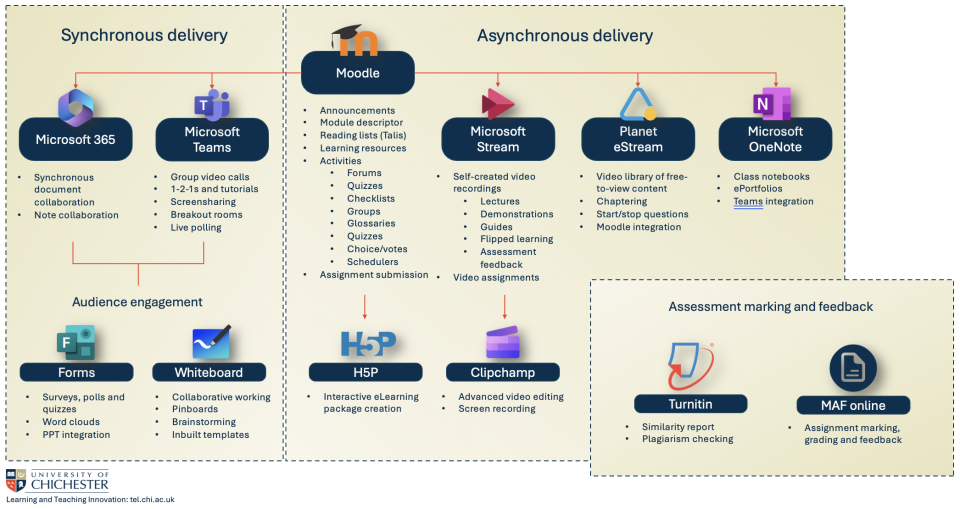Supporting flexible learning
In 2009, alongside the launch of Moodle, the University of Chichester adopted Blended Learning as its format for module delivery. This is described as timetabled face-to-face teaching, enhanced with asynchronous or scheduled synchronous online activities to be completed outside of timetabled teaching sessions.
The diagram below shows the tools that we have in place to allow the successful delivery of blended learning.
Click on the image to enlarge:
Jump to section:
H5P Interactive content
- Microsoft Stream
- Microsoft Clipchamp video editing
- Planet eStream
- Microsoft OneNote (ePortfolios)
- Microsoft Teams
- Microsoft 365
Audience engagement
Assessment marking and feedback
- Turnitin
- MAF Online
Supported platforms
Moodle
Moodle is our virtual learning environment, which is where students find their course materials, communicate and partake in activities.
Moodle pages can have activities such as forums, blogs, checklists, choice/votes, glossary, questionnaires and quizzes. You can also set up a Moodle scheduler to simplify booking tutorials and add an assignment submission link to Moodle where students must submit their assignments. You can also add a module evaluation activity with pre-set standard questions.
Pages can also have resources such as text, images, files, folders, links to websites, videos, galleries and reading lists.
Please note that the university has a minimum requirement for Moodle pages, which can be found here: Moodle Minimum Standards
Support available:
Help page articles
- Moodle overview for staff - help site guidance
- Start of semester checklist for Moodle - help site guidance
Online interactive courses
Bespoke support
- Moodle follow-up session - request bespoke support, to review your pages and to discuss digital pedagogies.
Microsoft Stream
Microsoft Stream is replacing Panopto (ChiPlayer) as the university's video platform. Stream empowers you to record, upload, discover, share, and manage video just as you would any other file. Video is like any other document. It seamlessly integrates with apps across Microsoft 365, so you get the same experience no matter where you add or engage with video content.
Support available:
Help page articles
If you are recording lectures, please make sure that you have read and understood our Lecture Recording Policy
Planet eStream
eStream is the secure video platform for education and offers TV, radio and satellite recordings, interactive videos and quizzes and Connect, which allows access to content from lots of other institutions around the world to include in your Moodle pages.
Support available:
Microsoft Teams
Microsoft Teams is a tool designed for team communication and collaboration, combining chat, audio/video calling, file storage, and apps. You can use Microsoft Teams either from the Teams App or by using the Teams web version.
You will get the best user experience by using the Teams Desktop App this is installed on all university computers.
Support available:
Help page articles
Poll attendees during Teams meetings - external website
Multiple choice - quick stand-alone question with different options
Quiz - question with correct answer to gauge comprehension
Word cloud - open text responses displayed in a dynamic word cloud
- Show or collaborate on information
- Draw, add images and text
- Pin sticky notes
- Collaborate on inbuilt templates designed for
- brainstorming
- problem-solving
- design and research
- strategy
- project planning
- retrospective
- games
- workshops
- learning
If you are using Teams to record lectures, please make sure that you have read and understood our Lecture Recording Policy
Microsoft 365
- Each student and member of staff will have a Microsoft 365 account, which acts as their email, calendar and OneDrive cloud storage, as well as giving them access to the suite of Microsoft Office applications, such as Word, PowerPoint, Excel, OneNote and Forms.
These applications can be used for online synchronous and asynchronous group collaboration
Support available:
- Collaborating on documents online - help site guidance
- IT Skills - help site
Find support for Microsoft 365 applications from our own IT skills trainer, Dan Carline
Microsoft Whiteboard
Whiteboard is a new application available alongside Word, PowerPoint, Excel and Teams. It can be used online via a browser and via a downloaded app. You can utilise it to promote collaboration whether you are in a Teams meeting, or working face to face in a classroom.
Support available:
Microsoft Forms
With Microsoft Forms you can create surveys or quizzes for people to contribute to during a live session or in their own time. Using Present mode or by embedding into a PowerPoint presentation, you can share results in real-time they're submitted. Use the built-in analytics to evaluate responses, or export results to Excel for additional analysis or grading.
Support available: