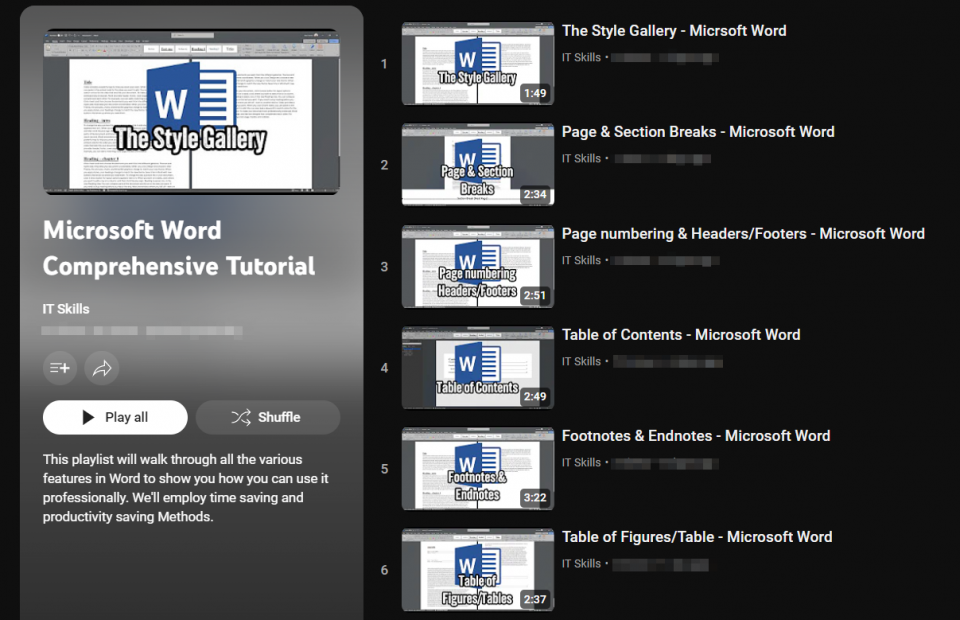Word Tutorials
Below are a list of Word guides currently available. If you have a need for a tutorial that doesn't exist yet then please email ITSkills@chi.ac.uk to request it.
Basic Document Editing
- Styles
- How to show hidden formatting symbols
- Format Painter
- How to create a hanging indent on your paragraph
Working with Objects
Document Structure
Referencing
Advanced Features
Reducing File Size
- Export as PDF and Reducing file Size
Word Masterclass Video Tutorials
Although Individual videos will be embedded on most pages, there is a playlist available to view here of all Microsoft Word Tutorials