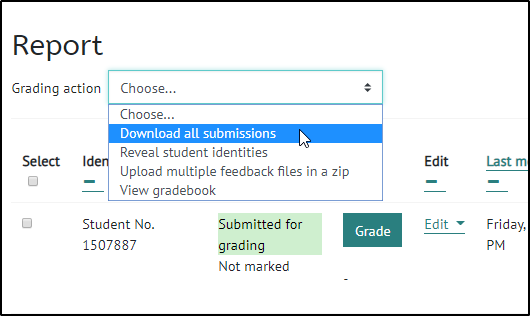There are two ways that you can download submissions:
You can do this one by one by clicking on the file name
Or to download all at the same time, at the top under Grading action, choose Download all submissions.
This will save them onto your computer
Good practice
- When downloading student assignments, please make sure that you save them in a secure location. You could create a folder for each module or assignment on your H Drive or OneDrive
- Make sure that any downloaded content is saved and named in a way that you can easily locate it later
- Please check which assignments have the Dyslexia sticker and make a note on the downloaded file
Please make sure that you delete student assignments from your computer once you have completed the feedback process and put everything up on MAF online