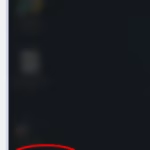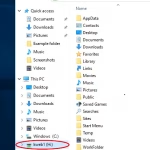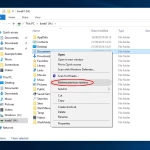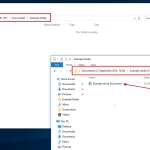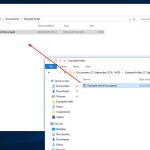If you have accidently deleted a file or folder on your H drive or S drive you can follow these steps to retrieve it:
1.Launch file explorer and open your H-drive
2.Right click on ‘My Documents‘ and choose ‘Restore previous versions‘
3.Select the ‘Previous Versions‘ tab and you will now have a list of previous backups to choose from
4.Choose a suitable date and time you wish to restore the file from, and click ‘Open‘
Another Window appears with the entire backed up contents of your My Documents folder (how it was at your chosen date/time).
5.Navigate to the folder that has the file you previously deleted
6.Highlight the file then drag it to any live folder to copy it across (restore it). Your file is now restored.
Note: You can also restore whole folders with the same dragging method. Restoring folders will not delete any of your live files; however, you will be prompted if you wish to overwrite any live files with the ones from your backup e.g. if you’re using the same file name.