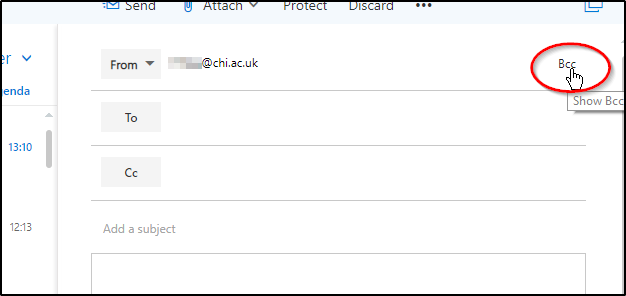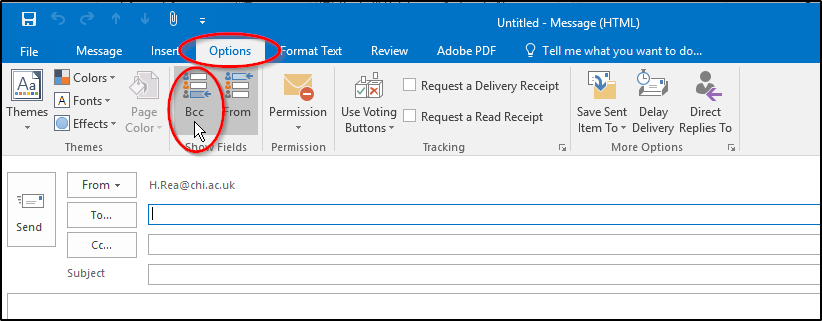Bcc (Blind carbon copy) vs Cc (Carbon copy)
The option to use Bcc rather than Cc isn’t available by default, but it’s easy to make it appear and it is sometimes more appropriate to use.
- Any address in the Bcc field will receive a copy of your email without seeing who else has received it. This protects the confidentiality of all recipients by not sharing their email addresses with everyone else in the recipient list, which in some circumstances could be a personal data breach.
- Anyone listed in the Bcc field who accidentally clicks “Reply All” will not inadvertently send a copy of the email to all the other recipients so it is a good idea to use this when emailing large groups.
- In some circumstances it is more appropriate to use Cc, for example if you are emailing a small group of people and you intend for your message to instigate an email discussion, and/or it would be helpful for recipients to see who else has received the email.
If you do not have a Bcc option when emailing, you will need to turn it on.
In Microsoft 365 outlook (webmail)
click on Bcc in the top right of your email
In the Desktop version of Outlook:
If you are replying to an email you may need to click pop out to open the email in its own window
Then click Options and Bcc