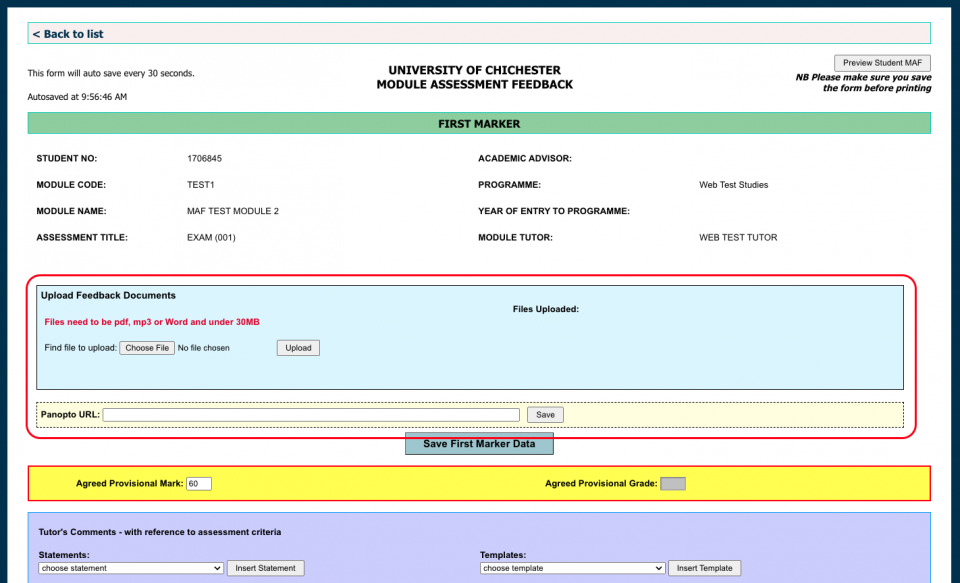MAF allows for you to add additional documents to support student feedback. You can attach Word and PDF documents, MP3 audio files and even link to a shared OneDrive file for sharing video feedback.
- In MAF, when you are in the first marker column, at the top of the page you will see the ability to attach a file, click Browse
- Navigate to the file on your computer, click on it and click open,
- In MAF click upload and then the annotated feedback will be available to the student alongside the text and the agreed provisional mark or grade you make in MAF online.