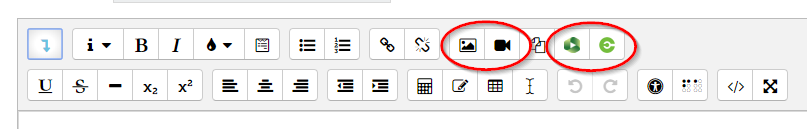Have you ever noticed that some website addresses have a prefix of http or https?
Well, the 's' stands for secure, so if a website has https it means that the content is encrypted, and therefore less likely to be intercepted by a third party (hackers!). When shopping or inputting any personal information onto a website, always check that the site is https and not http in the address bar.
Due to the GDPR rules we need to ensure that our content is displayed securely and safe from any third party interception, so we have moved Moodle from http to https.
This has resulted in some images and embedded content such as videos, audio files and interactive magazines showing as 'broken' and unable to be seen. This will happen if the images or embedded content has been displayed in Moodle using a direct link to another source (hotlinking) rather than using the upload or embed functions in Moodle. It can happen easily if content has been copy and pasted (including the images and embedded content) from a website to Moodle.
It is not advisable to display content in this way as it can be a security risk, it can infringe copyright and if the website editors of the original content change or move the images and embedded content, it could disappear or be replaced with something else.
Therefore, if you find that images and embedded content are not displaying correctly, you may be inadvertently 'hotlinking'. To fix this you will need to delete the image or content and upload or embed them using the add image, media, ChiPlayer or eStream buttons in Moodle. (shown below)
For more information and instructions please see: Adding images into Moodle