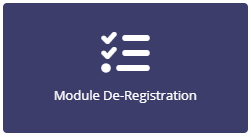Overview
From Monday 07th November 2022, we are requesting that staff no longer request ‘Module De-Registration’ via email to the Modular Team.
As part of aiding student retention and engagement, we have streamlined this process within ChiView to make it more informative, and also easier and clearer to action such requests. This new process will enable staff to see a student’s Module Registration at a glance, to assist them in deciding the most appropriate way forward in dialogue with the student, i.e. before a de-registration request is submitted to Modular.
It is important that module de-registrations are actioned in accordance with the Student Attendance, Engagement and Absence Policy, so as to avoid Modular receiving requests to de-register students prematurely, which can then result in further requests to add students back on to modules
How-to Guide
- Select 'Module De-Registration' in Student Reports on ChiView.
- Complete the details on the page by either entering Student Number or name.
- Once you located the correct record, ensure that you press 'Process'.
- Before you proceed, you must ensure that you have familiarised yourself with the 'Student Attendance, Engagment & Absence Policy'. You will be asked to confirm this before proceeding to the next step.
- On this page you will see a list of modules that the student is registered on for the current academic year.
- Beneath this you will need to select the module(s) that the student must be de-registered from.
- Here you will be taken to a summary of the module(s) that you have been asked to de-register from the students profile. You will be presented with two options; 'Attendance' (this should be selected if a student has not been attending) or 'Other Reason' (you will be required to give additional (non-sensitive) information before proceeding).
- Confirmation - Before you submit the request, please ensure that you have read and understood the following:
Before we proceed with this request, please can you confirm that all reasonable attempts have been made to encourage the student to engage with the module as per the ‘Student Attendance, Engagement & Absence Policy’? It is important that we are not requested to deregister students prematurely, which can then result in further requests to add students back on to modules.Once we have received confirmation we will then deregister the student from the module and any partial marks will be removed.Once de-registration has taken place this will not be reversed, unless of course exceptional circumstances come to light, which have not previously come up in interactions with the student as part of managing engagement on their module.
- Once the request has been submitted, the Modular Team will then start to process the request. A confirmation email will then be sent to the student informing them that they are no longer on the module(s) and a copy of the email sent to the relevant staff.