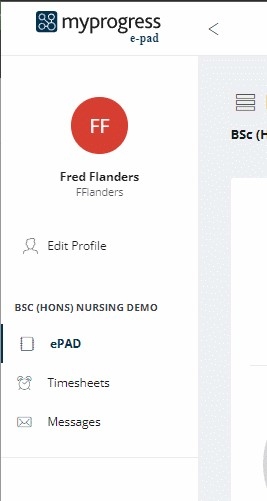Toggling the sidebar will show several menu options you will need throughout your degree. The screenshot of the side menu shows the menu options with an explanation below.
The orange circle will have your initials inside until you replace this with a photo. Photos should be of a professional standard and of you only (no pets, or abstract images). To change the photo click on the Edit Profile link. For more information on this follow the Edit Profile link.
ePad - This is a link back to the MyPad home screen
Timesheets - This is a link to view the timesheets you have submitted. Once a timesheet has been submitted the overall hours on the home screen will update. See the timesheet section for more details including how to complete the form.
Messages - Messages are not being officially used. Please see the message section for more information.