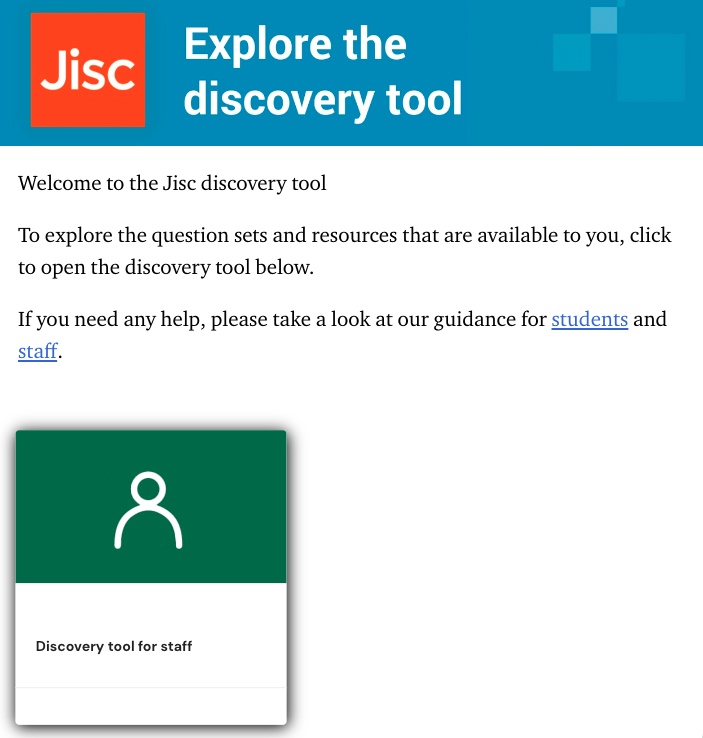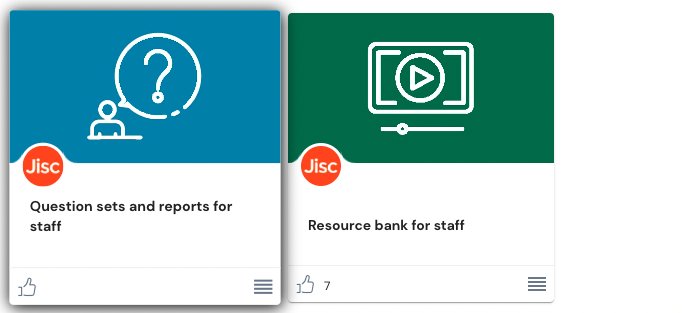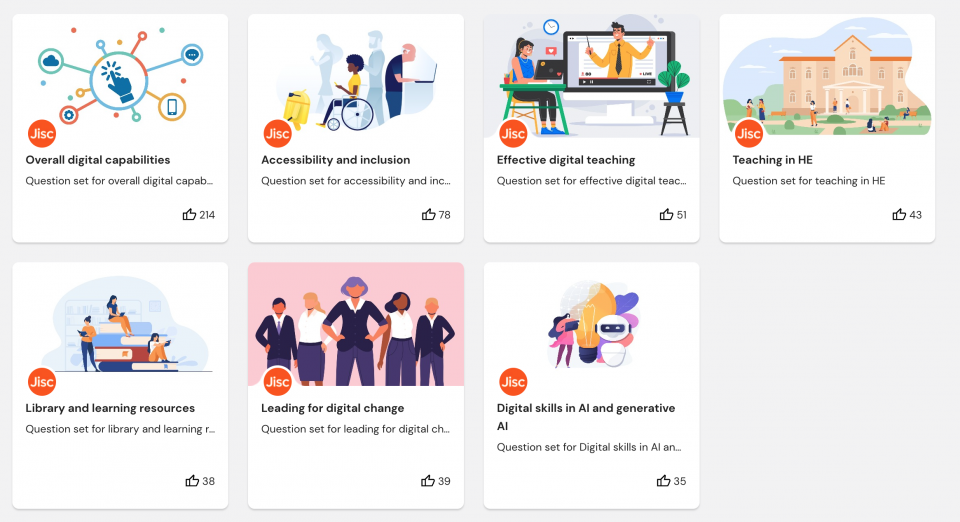Logging into/registering on to the discovery tool
Step 1: discovery tool login page
- Go to https://chi.potential.ly/
- Click on Login
- This will take you to the building digital capability login screen
Step 2: accessing the Building Digital Capability tools
When you have completed your sign-up, click on Discovery tool for staff
Step 3: Complete your profile information
You'll be asked to set up your profile, including:
- Your name
- Your department
- Your work area/role
Submit this information to complete your profile setup.
Step 4: Access the question sets
You'll see a number of areas available for you.
Select Question sets and reports for staff
This will display the question sets that are available to you
Question sets
Overall digital capabilities
This is the larger question set which allows the individual to assess their own digital capability across all 15 areas of digital proficiency. This is a question set suitable for most roles across a company and takes around 15-20 mins to complete.
Effective online teaching
This question set explores the digital capability needed to carry out online teaching and delivery. This takes around 10-15 minutes to complete and focuses on the skills needed to create accessible, inclusive online experiences for the targeted audience and how to support online learners. This works incredibly well on module or programme redevelopment work with staff. The question set was developed and built using the theories behind Professor Diana Laurillard’s learning types and developed from her conversational framework which compliments curriculum work beautifully.
Accessibility and Inclusion
This question set explores a user’s confidence and experience in creating accessible content. This takes around 10-15 minutes to complete and focuses on the skills and awareness on how to ensure technologies, content and services can be used equitably by staff and students. The questions are aligned to the requirements of the Public Sector Bodies (Websites and Mobile Applications) Accessibility Regulations 2018.
Teaching in HE
This question set explores a user’s confidence and experience across a range of digital capabilities relating to teaching in higher education. This takes around 10-15 minutes to complete.
Working in a library or learning resources
This question set encourages users to reflect on confidence and skills across a range of digital capabilities relating to working in a library or learning resources setting. This takes around 10-15 minutes to complete.
Leading for digital change
This question set is aimed at staff who are involved with digital transformation and change within an organisation.
Digital skills in AI and generative AI
This question set was launched in January 2024 and is reviewed quarterly due to the evolving nature of AI. This has been developed with colleagues in our AI centre at Jisc and covers the following areas: Responsible AI, AI and digital proficiency, AI and digital productivity, AI and information and data literacy, AI and digital communication, AI and collaboration and participation and AI and digital creativity. We have also increased the curated resources to help support the development of digital skills in the use of AI and will continue to add to this collection over the next few months.
Discovery tool: Staff guide and tour
If you have any unanswered questions regarding the Jisc Discover Tool, please get in touch with the Learning & Teaching Innovation team (TEL@chi.ac.uk)