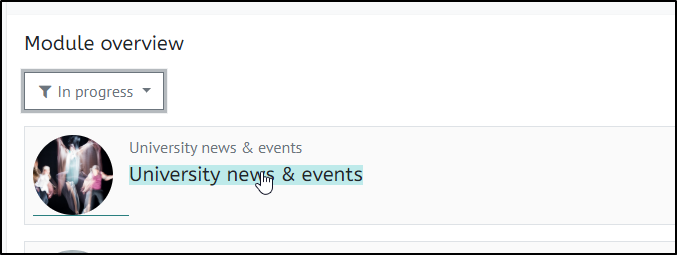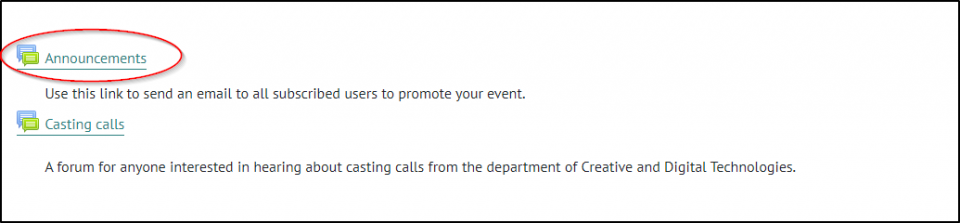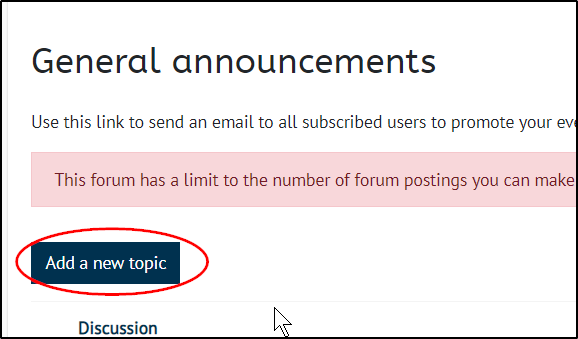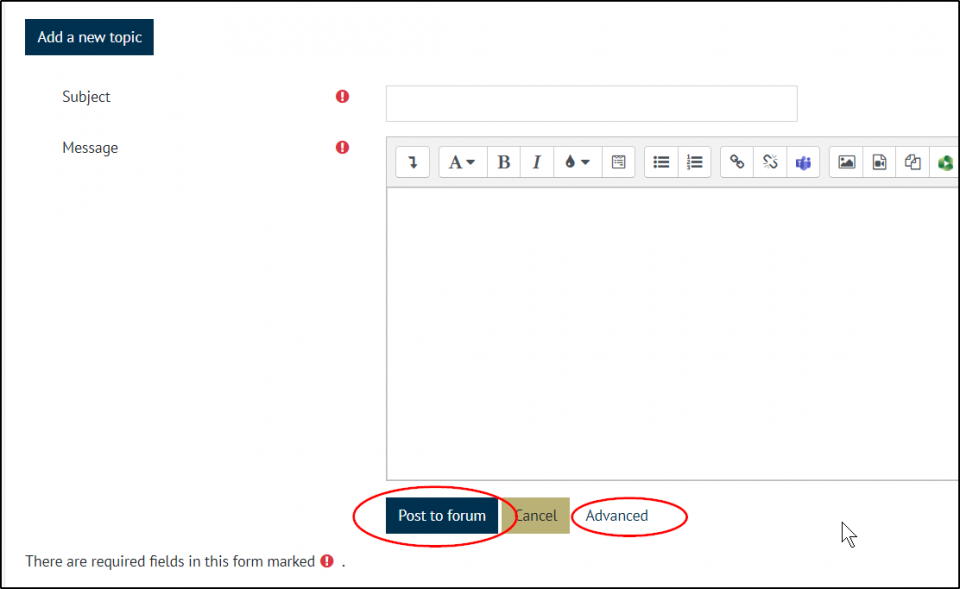The University News and Events forum will send an email to all users in the university who have not unsubscribed from them. Sending an email to all staff or all students through email is a different process and is one that cannot be unsubscribed from so is reserved for key university announcements.
To apply to be able to send university news and events emails via Moodle please contact dpofficer@chi.ac.uk.
Send a University wide email (to subscribed users)
Go to the University News and Events page (you will find this in My Pages module overview, under In Progress.
Click on Announcements to post any news or events or the forum you wish to post to
Click Add a new topic
You can then put in a subject and type your message, you can add images, links and video.
You can also add files by clicking Advanced and dragging and dropping them into the files area.
You can then post to forum, your post will be sent out as an email 30 minutes after you post it, if you wish for to go out immediately click on Advanced and choose Send forum post notifications with no editing-time delay
When adding images, please bear in mind that all Emails should be accessible by law, and images will not display to the user if they are using the desktop version of Outlook, they will only see them if they are using outlook online
So please make sure that any information that an image is showing must also be in text either in the email, or at the bottom of the email. Do not impart information using an image alone, please also think about how your email will look without the images showing.