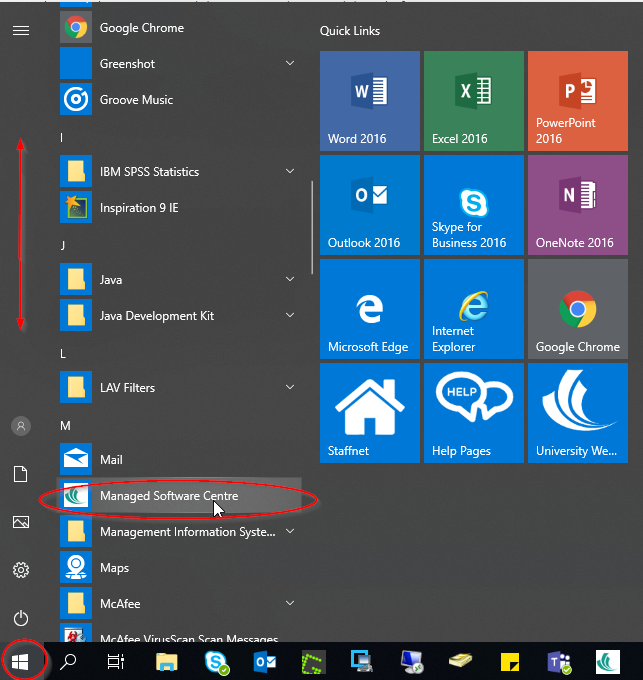Specialist software on University managed Windows desktops and laptops can be accessed using the ‘Managed Software Centre’, which contains a list of all the software currently licensed for you and/or your device.
In the Start Menu, scroll down to ‘Managed Software Centre’,
Or search for it using the magnifying glass in the task bar.
Any software you don't already have will give you an option to Install now. there is a ‘Hide installed’ check box, which will narrow down the list to the software that is available to you, but not currently installed.
You can select multiple items to install and this process will be carried out at next reboot. Please be aware that some software packages are large, so selecting multiples may mean that your machine will take a while to reboot completely.
As always, we try to ensure as much software as possible is pre-installed on Open Access computers, and that all users have access to as much software as possible, but please be aware some software will not be available to all users and/or in all locations due to licensing restrictions by the software vendor.