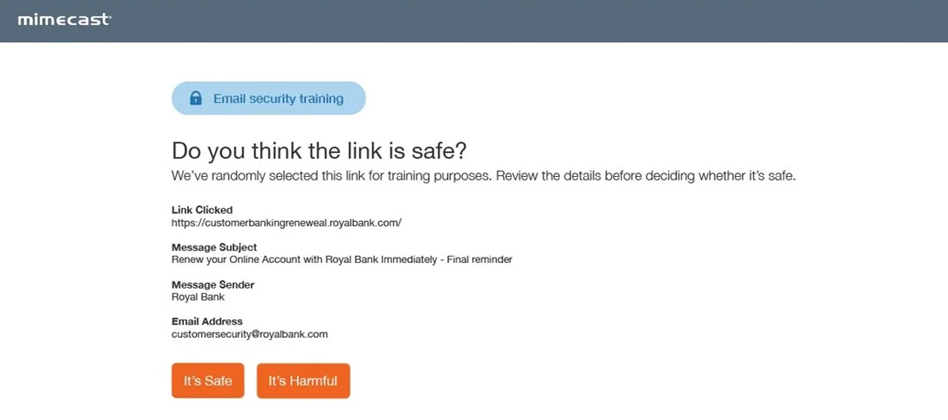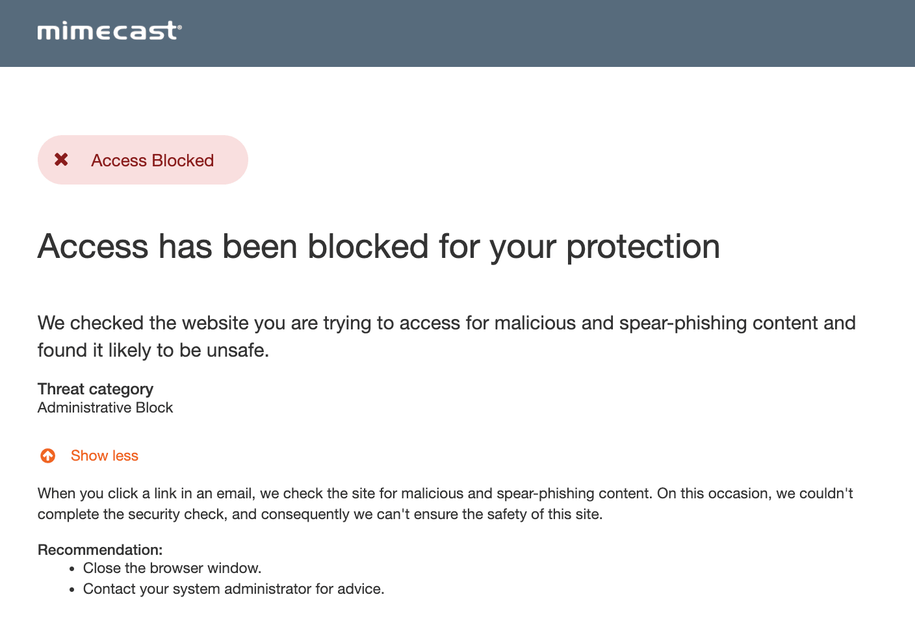Mimecast is the new security provider for University email.
You will still be able to access your University email like normal in Microsoft 365 and Outlook Desktop, and you will notice some changes in how your web links and email attachments work.
The following sections below will explain how Mimecast protects your emails.
If you have any general enquiries about email security, then please contact the SIZ on help@chi.ac.uk or 01243 816222.
Help sections:
Email phishing and scam messages continue to be the primary choice for attackers to extort money or information from people and businesses, so it is essential that we keep University email communications as secure as possible. To that end, we are working with an email security provider called Mimecast.
Why are we doing this?
Mimecast will protect you and the University from dangerous emails and attachments, keep more spam out of your inbox, and help prevent sensitive data from getting into the wrong hands.
What does this mean for you?
Your email will be safer and easier to manage. Other than that, you will see a few changes to the way that links and attachments are accessed.
![]() These changes will be minor and will offer the best possible security when working with email.
These changes will be minor and will offer the best possible security when working with email.
The video offers a brief overview of what to expect:
As a reminder, we’re rolling out a new email security solution known as Mimecast. This technology will protect you and our company from dangerous emails and attachments, keep more spam out of your inbox, and help prevent sensitive data from getting into the wrong hands. You’ll notice some minor changes to your email, so here’s what to expect:
Training messages – You’ll periodically be asked if a link is safe.
![]() This feature is designed to make us all more aware of the links we click. If you think something is safe and it isn’t, don’t worry. Mimecast will block it for us.
This feature is designed to make us all more aware of the links we click. If you think something is safe and it isn’t, don’t worry. Mimecast will block it for us.
PDF attachments – You may sometimes receive a PDF attachment when you expected a different file format. If this happens, it means the attachment may have been malicious, so Mimecast has sent you a PDF version that is safe to view. Please review 'Attachment Protection' on this page for more information.
Less spam – In addition to dangerous emails, Mimecast also blocks spam.
If you think an email has been classified as spam by mistake, or if you have any further questions, please contact the SIZ.
The video below has been provided by MImecast to highlight the new security features, and how they will keep your emails secure.
(Please note that 'Graymail' filtering mentioned towards the end of the video will not be available)
Mimecast will actively prevent harmful emails from being delivered to your University Email account. This means you will receive less spam and phishing emails that could cause harm to your account and University data. As a reminder of each of these:
Spam or Junk emails are often classed as unsolicited emails which may focus on advertising and selling goods or services. You may have never signed up for these emails in the first place. A large number of Spam or Junk emails may be received in a small time frame.
Phishing emails are messages which often contain false links or attachments designed to fool the recipient into opening and disclosing personal information. The sender of these emails can then use your identity for illegitimate purposes.
It is entirely possible that a legitimate email could have been identified as one of the email types above. If you believe this to be the case, please get in contact with the SIZ using the SupportMe Portal, email help@chi.ac.uk or call 01243 816222.
Mimecast will protect the links that you click in emails. It does this by redirecting you through their secure servers to determine if a website is harmful. So you will notice the web links contained in your emails could display a different address, which is normal, and by clicking on these will take you to the intended destination so long it is safe.
Occassionally Mimecast will ask you if you think the link is legitimate or not and will display a page similar to below:
You can then decide if you think the link is safe by selecting 'It's Safe' or 'It's Harmful'.
Access to this page will be blocked if the content that you are trying to access is unsafe and you will see an image similar to below:
This is to ensure that you are protected, whether you are accessing emails from a personal, or University provided device.
It is possible that Mimecast has identified a link as unsafe, when it is actually completely legitimate. If you believe this to be the case, please contact the SIZ using the SupportMe Portal, email help@chi.ac.uk or call 01243 816222.
Many threats delivered by email, are normally contained in attachments such as the web links that attackers may hide in what otherwise looks like a safe attachment. These attachments look innocent, and can appear as common files such as a PDF or Word Document. You may not know an attachment is harmful until it is opened, by which point is it too late.
Mimecast protects you by scanning attachments for known threats and harmful content before it is delivered to your inbox. If someone sends you an attachment with harmful content, then the email will be blocked completely. It's also possible that if the sender is legitimate, but the attachment is harmful, that the email will be delivered without the attachment included.
If you believe an attachment has been blocked in error please contact the SIZ using the SupportMe Portal, email help@chi.ac.uk or call 01243 816222.
Mimecast will begin to protect you from senders that are pretending to be staff, students or partners of the University.
You will notice that some of the emails that you receive may have their subject prepended with '[SUSPICIOUS MESSAGE]' text and a warning notice will be provided at the top of the email.
This is Mimecast's way of making you aware that it has found information in the email that could pose as a threat. This could be a combination of word patterns that attackers use to attempt to gain access to information or money, or they may have impersonated another staff, student or partner of the University. This is usually by name, and by adding false characteristics to the email such as the email signature.
It's entirely possible that a message has been marked as suspicious but the sender and email contents is legitimate. If this is this case, you can continue to open the email and it's contents as normal.