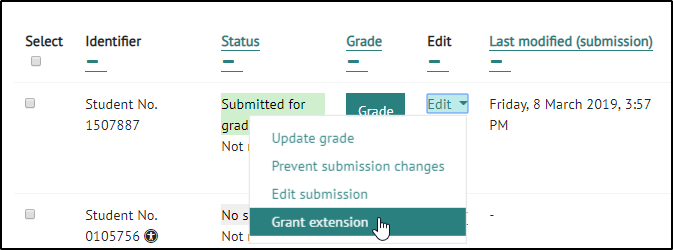Extensions can only be granted by the Module Coordinator or Departmental Administrator.
To grant an extension to a student:
- Identify the student using their Student No.
- Click the submission link on the Moodle module page
- Click the view all submissions button to see more information
- Identify the student using their student number
- Click edit and select grant extension
- Amend the extension due date and time
- Save the changes
- Back on the submission page, the extension shows in the status column