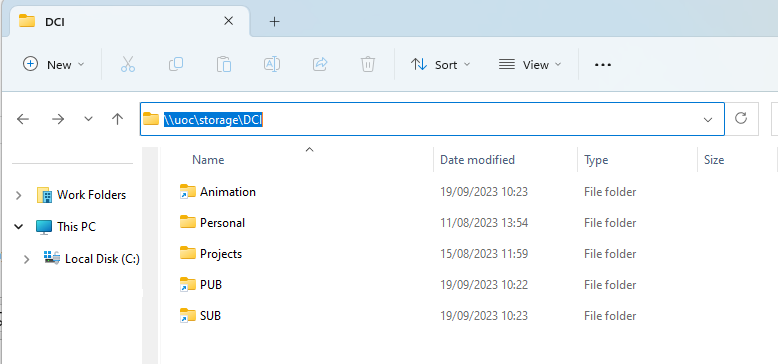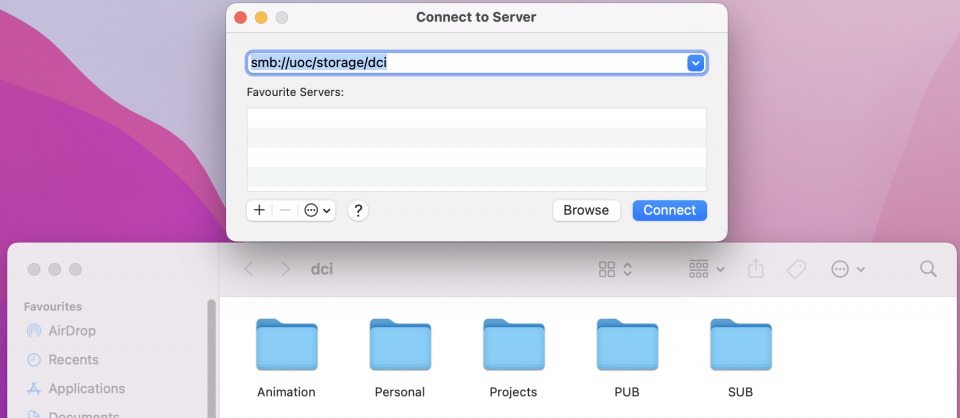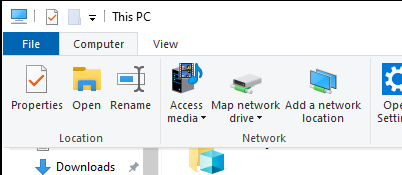Media Students and Staff have access to additional storage, depending on the module and/or projects they are working on.
It can be found at the following locations:
From Windows:
Opening "This PC" and selecting "DCI Storage". If for any reason this option is not present, it can be manually accessed by going to:
\\uoc\storage\DCI
From macOS:
A drive called "DCI" should automatically be mounted on your desktop. If not, it can be manually accessed by going to:
smb://uoc/storage/DCI
The folders you'll have access to will depend on what modules you're enrolled in, and what projects you may have been given access to.
The main 5 folders are:
| Animation* | The file share used by the Animations courses |
| Personal | Personal Workspaces for individual work |
| Projects | Group Workspaces for project work |
| PUB* | The Media Public drive for common file storage |
| SUB* | The Media Submissions drive |
*These folders are added for convenience and still remain accessible via their historical drive mappings and/or mount points.