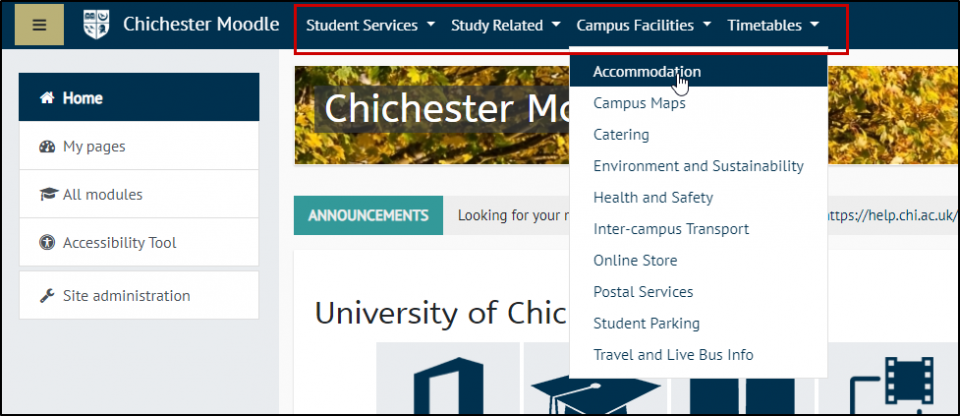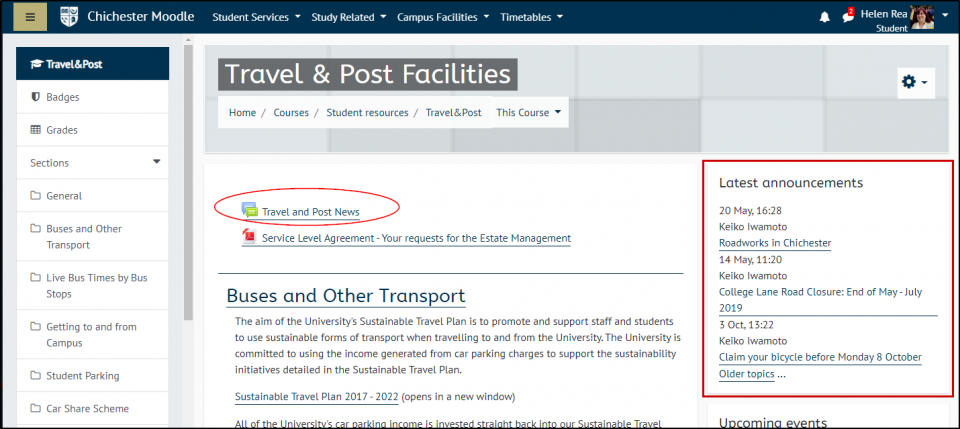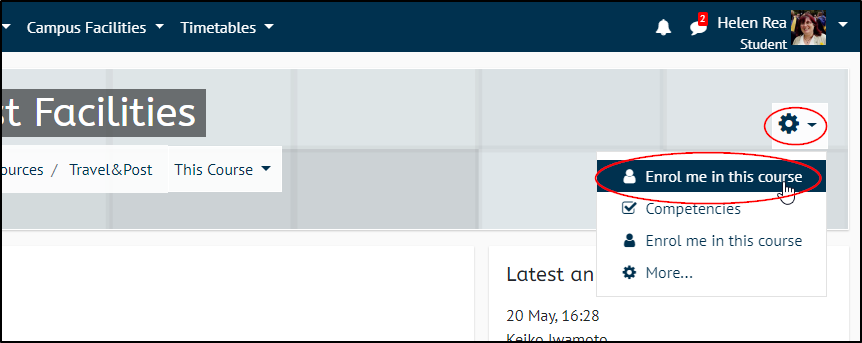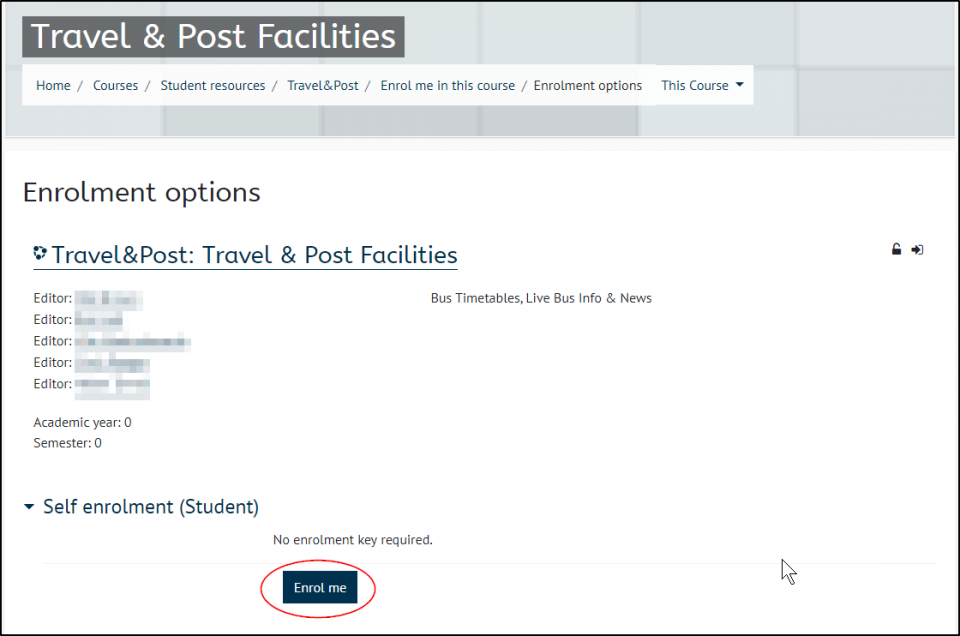The student intranet is housed in the top bar of moodle:
The Student Services, Study Related, Campus Facilities, and Timetables drop down menus (Circled) contain links to:
- Systems
- Moodle pages
- Other sources of information (such as the external website)
The example below shows the Travel and Post Facilities page.
Each page has a News or an Announcements activity (circled), where you can find all the published news for this area, and you can also see the latest announcements in the left hand side
Subscribing / enrolling
By default, the non-academic Moodle pages have guest access. That is, you are not enrolled on them and they do not show up your My pages.
Should you have a favourite section you would like quick access to in your My pages then you can enrol on it yourself. Doing so will also send you an email copy of any of that page's news that is posted in the news forum. For example, if you enrol on the Travel and Post Facilities page, when a new item is posted in the news forum, you will also receive this by email.
To enrol, click on the cog in the top right hand corner of the page and then click the Enrol me on this course. Don't worry that the page isn't a 'course' in the usual sense, Moodle considers all pages as courses.
You will then be asked to confirm. Click enrol me.
When you go to your My Pages area, you will see the page in your Module Overview area
If you want to unenrol, click the cog in the right hand corner again, and then click Unenrol me from [page name].
And then confirm by clicking continue.